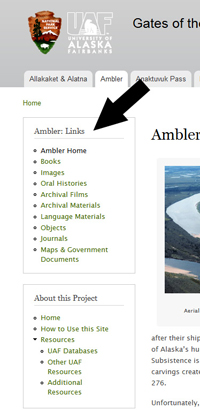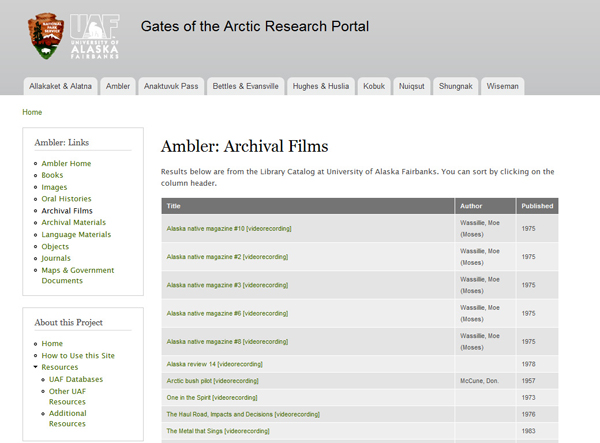How to Use this Site
The purpose of this website is to be able to find information at the University of Alaska Fairbanks that relates to each of the resident zone communities in the Gates of the Arctic National Park.
Use the links on the top of the page to navigate to a specific community:
The purpose of the project was to develop a single point of entry for anyone doing research on the communities in and near Gates of the Arctic National Park. Part of the project included bringing elders from the communities to Fairbanks so they could experience our collections in person and guide the creation of additional digital material to be included in the databases for access on the Internet.
Once you have clicked on a community, you will notice that there is a new list of links on the left side with the title Community: Links. In the image to the right, Ambler is the community shown.
This allows you to search for items that can be found in the University of Alaska Fairbanks Library Catalog, the Alaska Digital Archives, the Alaska Native Language Archive, or the University of Alaska Museum of the North. Simply click on the item (book, images, oral histories, archival film, archival materials, language materials, etc.) that you are interested in seeing the listings for, and you will be taken to a search result.
Books, Oral Histories, Archival Films, Archival Materials, Journals, Maps/Government Documents
If you select books, oral histories, archival films, archival materials, journals, or maps/government documents, you will see results from the library catalog at Elmer E. Rasmuson Library, University of Alaska Fairbanks. If you select images, you will see results from the Alaska Digital Archives website. If you select, objects, you will see results from the University of Alaska Museum of the North. And if you select language materials, you will see results from the database of the Alaska Native Language Archive.
Once you have a list of search results from the Library Catalog (below is a search for Ambler: Archival Films), they are displayed in alphabetical order by title. If you wish to change how the results are displayed, you can sort this list by clicking on the column header (title, author, year published).
For more detailed information about an item in your search results list, click on the item title. This will open a new window with more details about that item, such as content description, catalog number, publisher information. If the item is available electronically, you will see a link called URL in the catalog record window. If you click URL, it will take you directly to that item on-line.
Images
If you click images, you will get a list of search results from the Alaska Digital Archives website. For more detailed information about the image and to see a larger image, click on the thumbnail or the object title. This will open a new window with more details about that item, such as description, collection name, time period, owner institution, ordering information, etc. You can save a copy of this image by right clicking on it and selecting "save image as."
Language Materials
If you click to view language materials, you will see search results from the Alaska Native Language Archive. There are no results for Wiseman, since the Language Archive has no material from that community.
Objects
If you click to view objects from any of the communities, you get a page describing the University of Alaska Museum of the North. There is a link on the bottom left of the page to a pdf document that lists the items from that particular community held at the museum. The pdf opens in a new window. At the moment, this is not an interactive document, but a spreadsheet of images, catalog numbers, item descriptions, manufacturer information, collector name, etc. If the font appears small upon first opening the pdf, use the + (zoom in) feature that can be clicked on in the black box that appears when you hover over the bottom of the page. Although these are not search results from a true database, this document still provides critical information to anyone interested in finding material related to specific Alaska communities. Use your browser's back arrow to return to the main portal page from this pdf of objects.
Other Resources
The Resources page listed on the home page, is a list of other databases outside of the University of Alaska Fairbanks that may contain material related to Alaska communities. You will have to do your own searches at these websites.